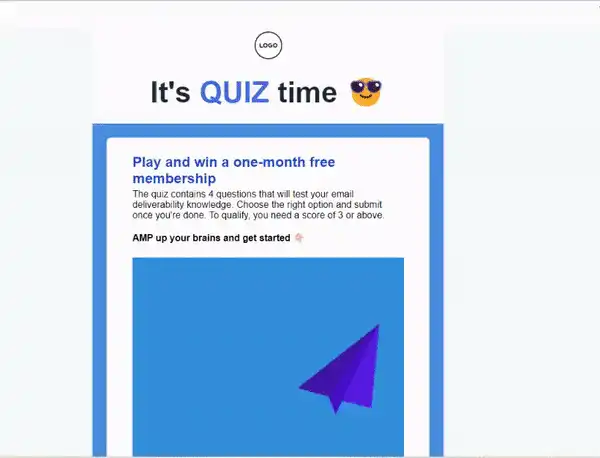Email marketing has evolved greatly since the announcement of the AMP framework for email from Google. Marketers have been using AMP to send interactive emails that help them reduce email drop-offs and increase conversions.
What is interactive email marketing?
An interactive email is an email that allows recipients to perform actions like filing forms, completing surveys, scheduling an appointment, and more directly from their inbox.
Why should you send interactive emails?
1. Higher conversions
With interactive emails, recipients can fill up forms and surveys, book appointments, and complete checkout without leaving their inboxes. This reduces drop-offs and helps email marketers convert them.
2. Higher engagement
Unlike static emails, interactive emails are more fun to end users as they can contain quizzes, trivia, games, and more inside them. It makes emails more fun and engaging than ever.
3. Hyper personalization
With interactive emails, you can create dynamic content unique to each subscriber based on age, gender, and other demographics. Personalized emails tend to convert better than generic email campaigns.
Types of interactive emails you can send
1. Accordion in email
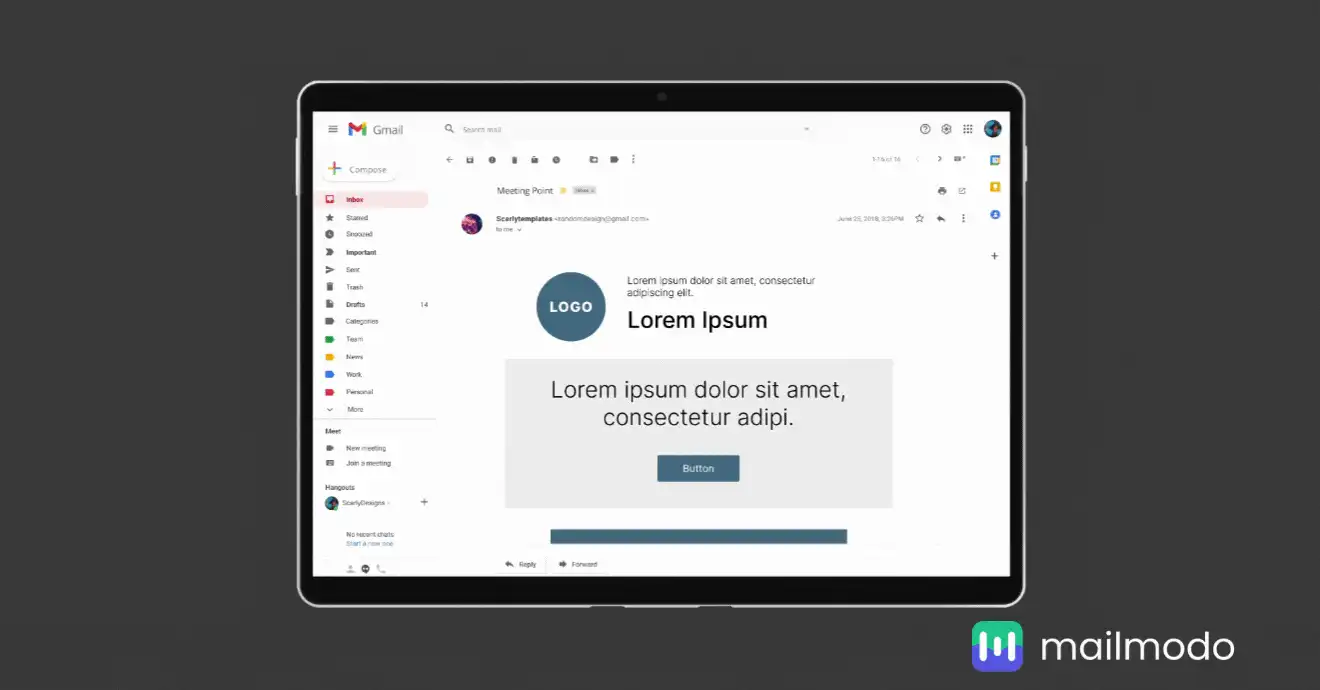
AMP framework for email offers components that lets recipients interact with the email. Accordion is one such component that lets marketers create an FAQ-like email structure.
2. NPS surveys
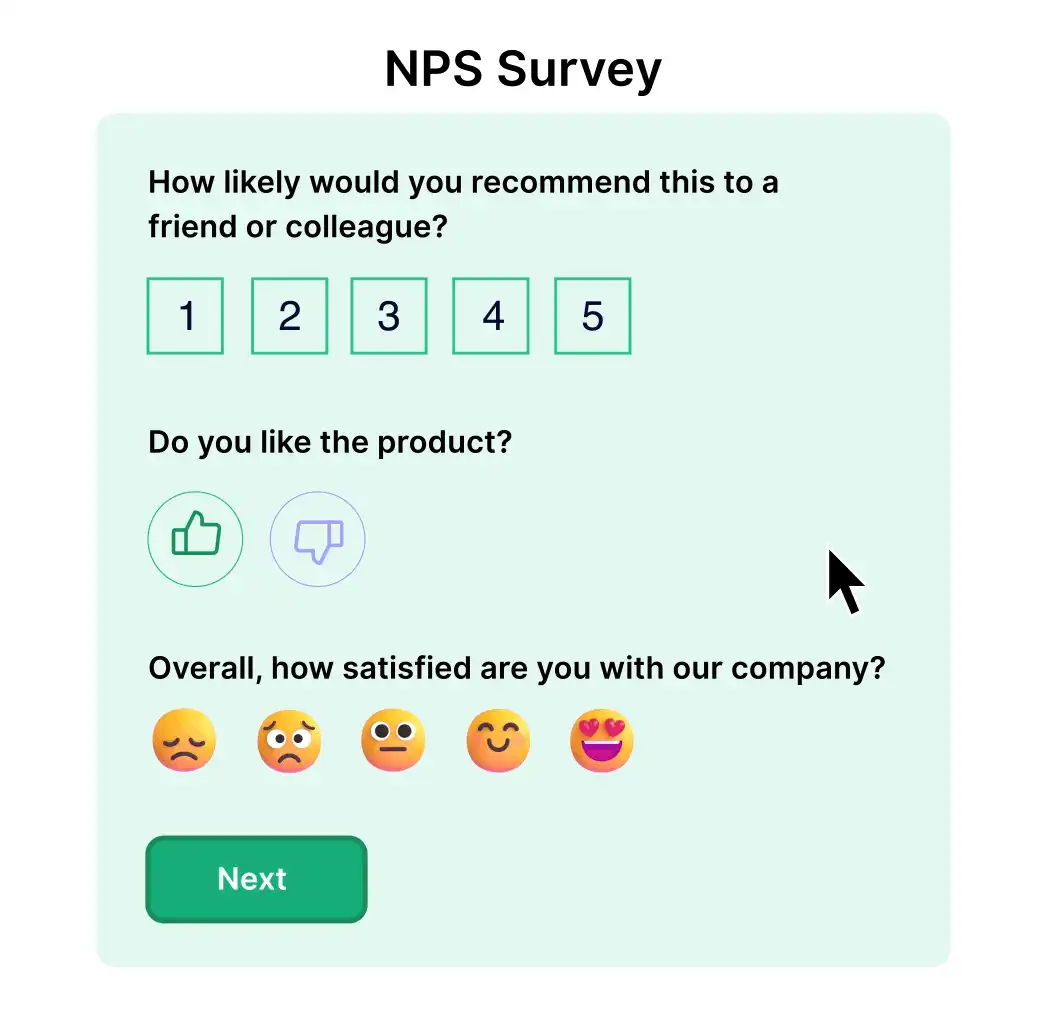
NPS surveys are great for measuring customer satisfaction with your product/service. With static emails, marketers have to attach a link to the survey website, and then the recipient has to open the link in the browser to complete the survey.
Most people drop off or won’t click on the link on this journey to complete the survey. This problem has been solved by interactive emails, as marketers can embed surveys inside the email, and recipients can complete the survey without leaving their inboxes.
3. Product carousel email
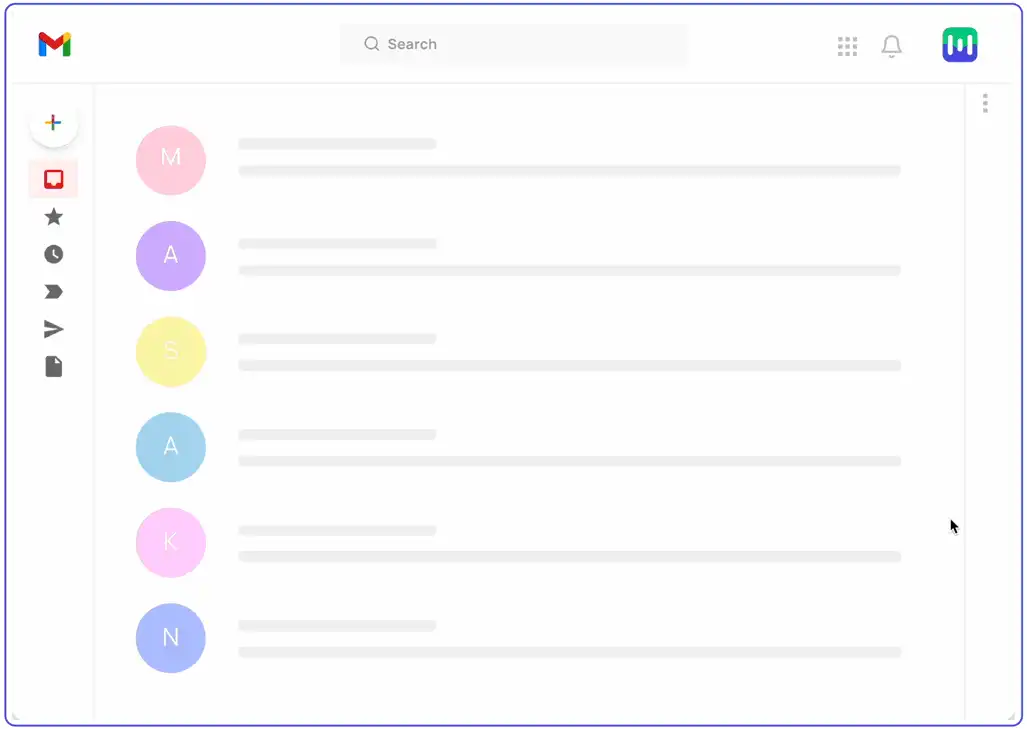
Showcase your product with an interactive image carousel inside emails. You can include multiple images of your product and let your recipients swipe through them to understand the product.
4. Appointment scheduling email
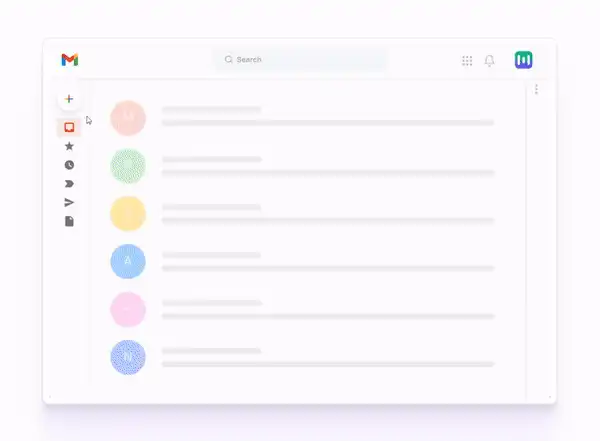
Let your recipients book a meeting with you effortlessly without leaving their inboxes using the AMP calendar widget. You can also integrate your favorite scheduling tools, like Calendly, if your ESP supports it. Mailmodo offers native integration with Calendly to make it easy for you.
5. Event registration email
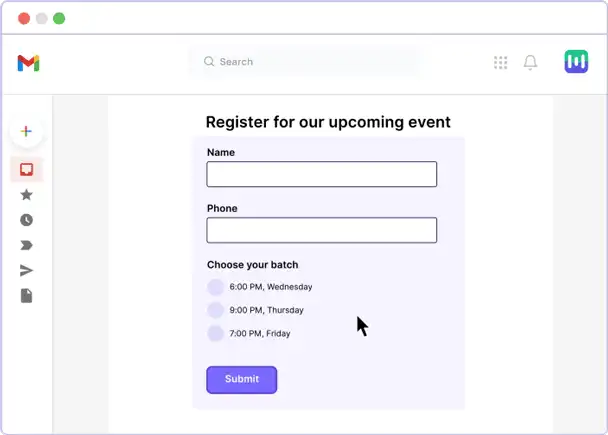
Marketers like you can embed forms inside the email to collect registrations for your next event. Interactive forms inside emails are better converting than redirecting to other event platforms as it reduces drop-offs.
6. Quizzes in email
Educate and assess your audience with interactive quizzes inside the email. Include rewards or score your audience when they complete the quiz successfully.
7. Wheel spinner in email
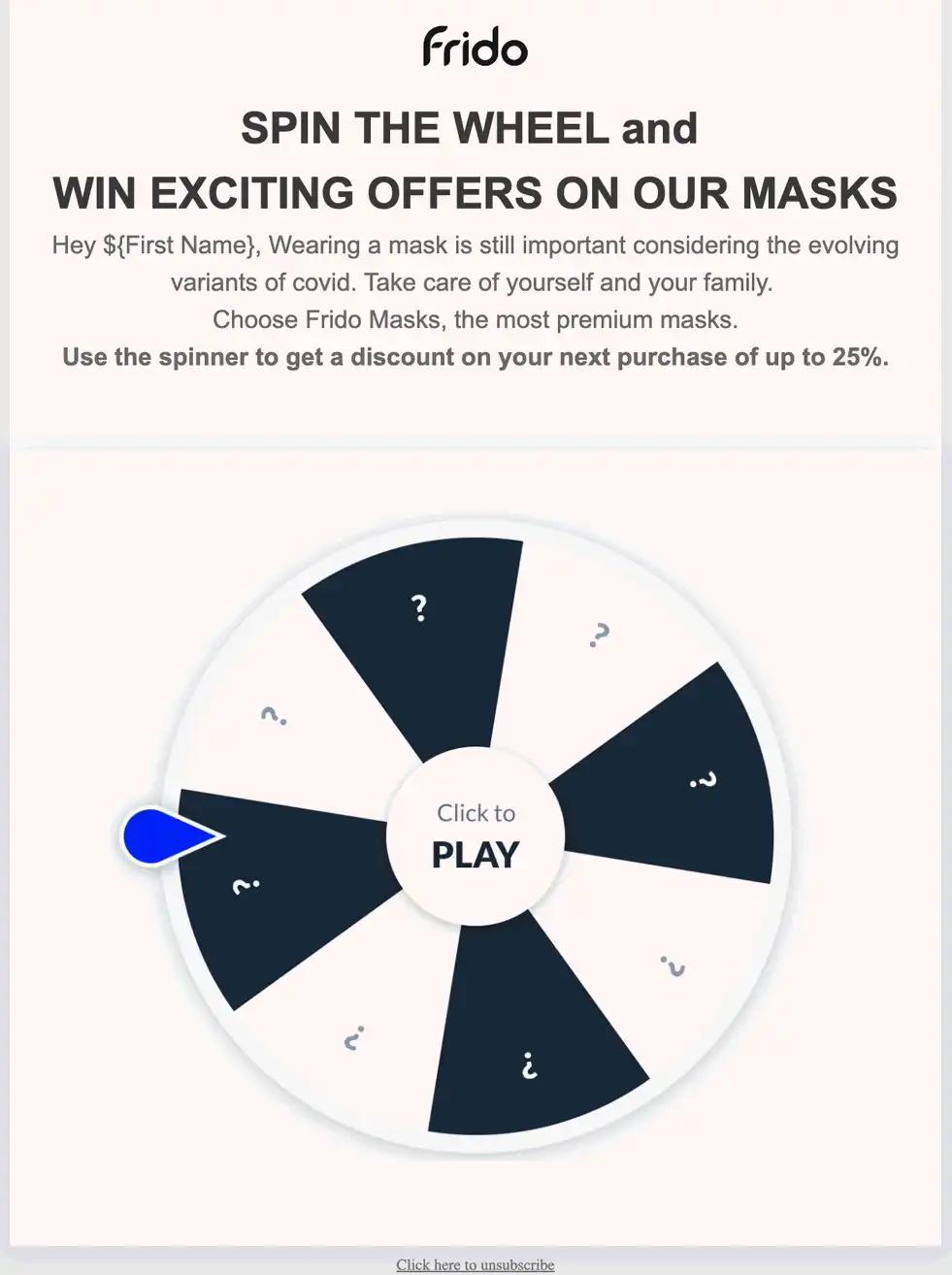
Embed the wheel spinner widget inside the email and let your subscribers spin the wheel to collect rewards. It is highly suitable for e-commerce businesses to offer rewards for their loyal customers.
8. Games
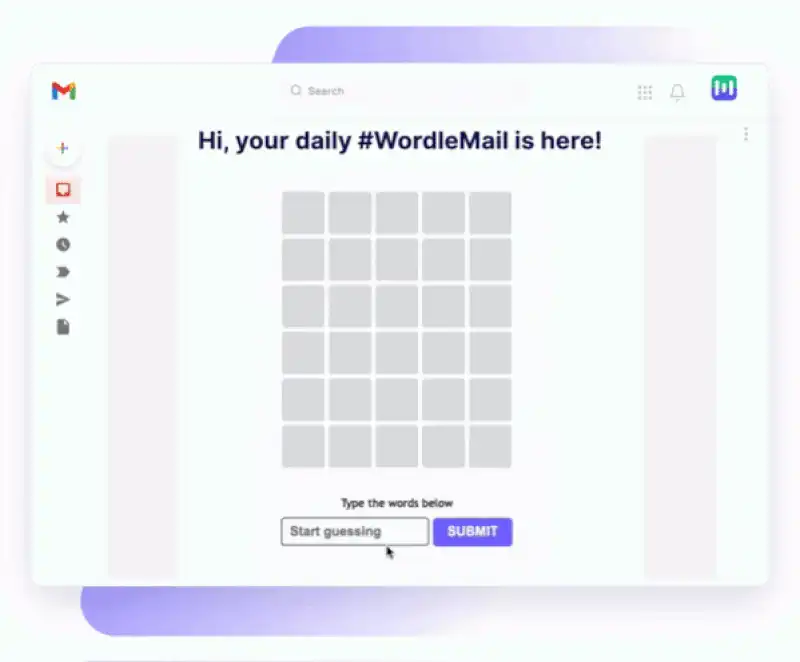
Games are part of our life. What if your audience can play games inside the email? Mailmodo recently developed a way to send ‘Wordle’ inside emails to let your customers, friends, and families play Wordle inside the email. You can send games like this to engage with your audience.
9. RSS feed in email
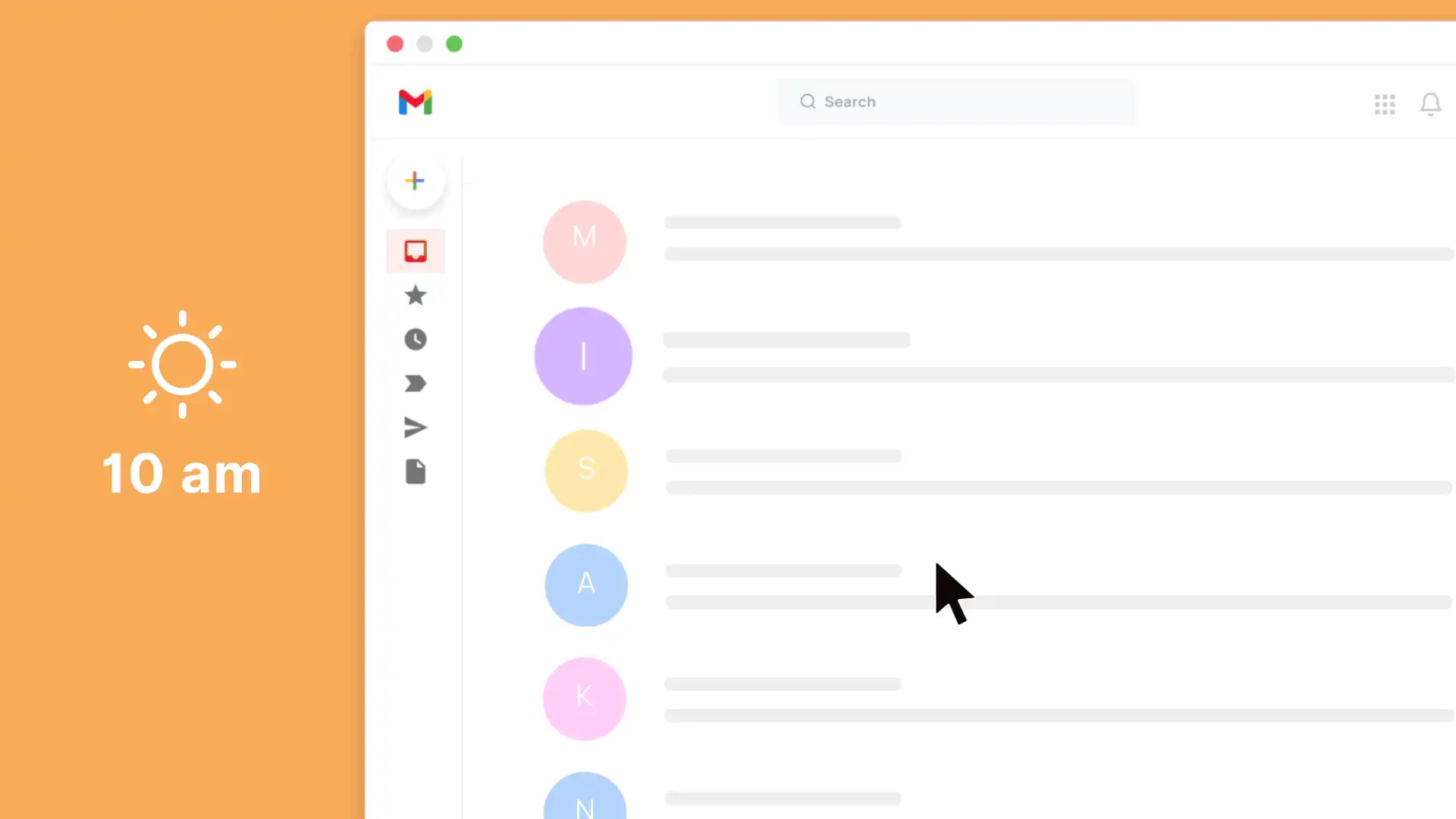
People often open newsletters only to find stale news/articles inside them. What if they can see fresh and updated content whenever they open an email? Cool, isn’t it? With AMP interactive emails, it is possible to incorporate RSS feeds to deliver up-to-date content via email.
10. Dynamic content in email
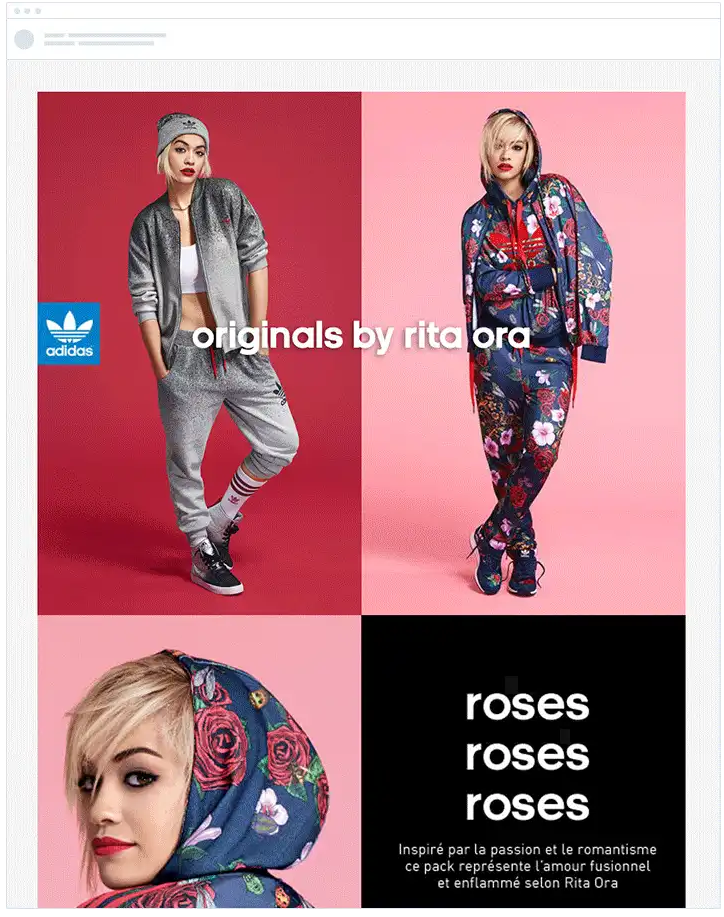
Dynamic email content helps you send hyper-personalized emails to subscribers based on age, gender, location, and other demographics. It is a great way to make your customers feel special and increase conversions.
11. Scratch off cards in the email
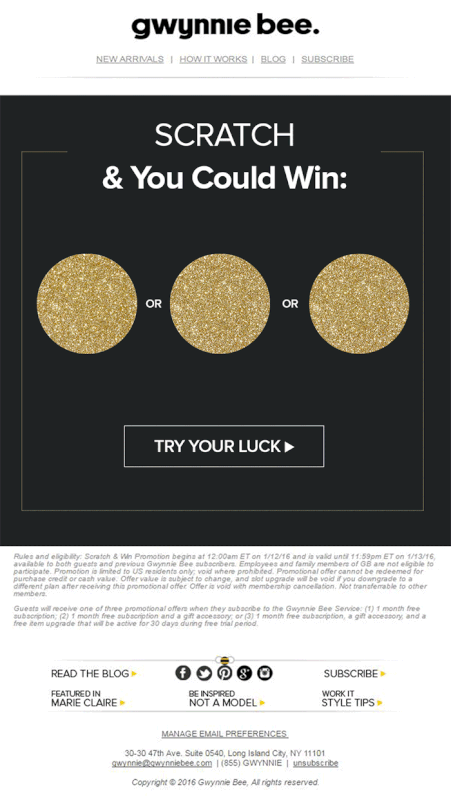
Let your customers relive their childhood with scratch-off cards inside the email. Customers can get surprise gifts when they scratch off the card. This is best suited for the ecommerce store.
12. Cart abandonment email
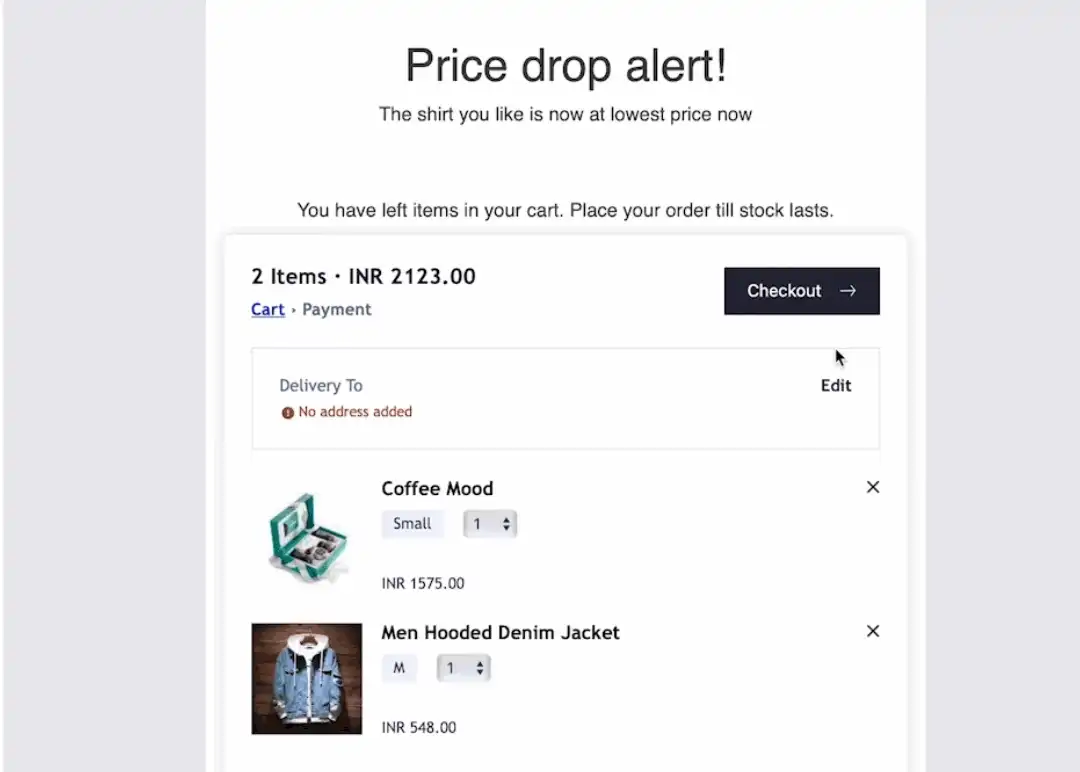
People often place products in the cart and leave them unpurchased. Ecommerce businesses can solve this problem by sending cart abandonment emails. They can take this step further with interactive emails by sending carts inside the email and letting the customer place the order directly from their inbox.
Related Workshop: How to send emails your users will act on
Interactive email components
You have now learned what types of interactive emails you can create. But have you wondered what lives under the hood? In this section, we will see a few AMP email components that power these interactive emails.
1. <amp-form>
<amp-form> extension allows you to create forms inside an AMP email. You must add the following script to the head of the AMP document for this extension to function properly.
<script custom-element="amp-form" src="https://cdn.ampproject.org/v0/amp-form-0.1.js" async></script>2. <amp-img>
<amp-img> extension is an alternate option to the HTML image tag. Like any other image resources, you have to provide width and height to the <amp-img> to avoid layout shifts and be responsive.
Here’s an example code:
<amp-img alt="AMP logo" src="https://preview.amp.dev/static/samples/img/amp.jpg" width="900" height="675" layout="responsive"></amp-img>3. <amp-anim>
<amp-anim> extension is used to embed GIFs and other animated images in the AMP email. Like the image, you have to specify the animated image’s width, height, and source. Also, you must add the following script to the head of the document for this attribute to function properly.
<script async custom-element="amp-anim" src="https://cdn.ampproject.org/v0/amp-anim-0.1.js"></script>4. <amp-accordion>
You saw the FAQ-like accordion email example before. This is the attribute that helps render the accordion in the AMP email. You must add the following script to the header to render the collapsable accordions to your AMP email.
<script async custom-element="amp-accordion" src="https://cdn.ampproject.org/v0/amp-accordion-0.1.js"></script>5. <amp-mustache>
<amp-mustache> allows you to add dynamic content to your interactive emails. You should use mustache templates that reference and replace the data compiled by other AMP tags, such as amp-access, amp-form, and amp-list.
You must add the following code to the head section of your AMP document to import it.
<script async custom-template="amp-mustache" src="https://cdn.ampproject.org/v0/amp-mustache-0.2.js"></script>In addition to this script, you must add scripts of other amp components that the mustache tag will be referencing.
Coding AMP is the hardest task while creating an interactive email when you are not a developer. To make this easy, many email marketing platforms now support creating interactive emails without coding skills.
Few interactive email marketing platforms
1. Mailmodo
Mailmodo is the pioneer in adapting AMP email functionality. They offer drag and drop email editor to create interactive emails without developer support. Also, you can use their free AMP email templates to start sending email campaigns instantly.
2. Stripo
Stripo is an email template builder that supports creating AMP emails using their native drag-and-drop editor. To send the campaign, you can create interactive emails with Stripo and export the template to other AMP-supported email marketing platforms.
3. Dyspatch
Dyspatch is another interactive email creation platform that you can use to create and send interactive emails. They also offer email templates that you can use to avoid creating emails from scratch.
4. Mailgun
Mailgun supports sending interactive AMP emails from their platform. But you have to design them elsewhere and then import the template to Mailgun to send the campaign, as they don’t support AMP email development inside their platform.
Here is the extensive list of all ESPs that support AMP email – AMP documentation.
Related: Email Sender Reputation by Nataliia Polomkina
AMP-up your email marketing
Interactive emails are the future of email marketing. Email marketers all over the globe are adapting to the change, and it’s time for you to try them as well.