Bounce rate is a metric used to measure your site’s engagement.
More specifically, it refers to the percentage of visitors who land on your site and then leave without exploring it. That is, they don’t click on anything, they don’t navigate to other pages or read the whole page.
They virtually ‘bounce’ back to the website they came from. Let’s explore more about this important metric below.
How to find your bounce rate
To find your website’s bounce rate, log into Google Analytics (GA), where you should’ve added your property, i.e., your website.
The easy way to find your bounce rate is to use the search bar and type ‘bounce rate’. You’ll get a ‘card’ with your bounce rate, as shown in the image below.
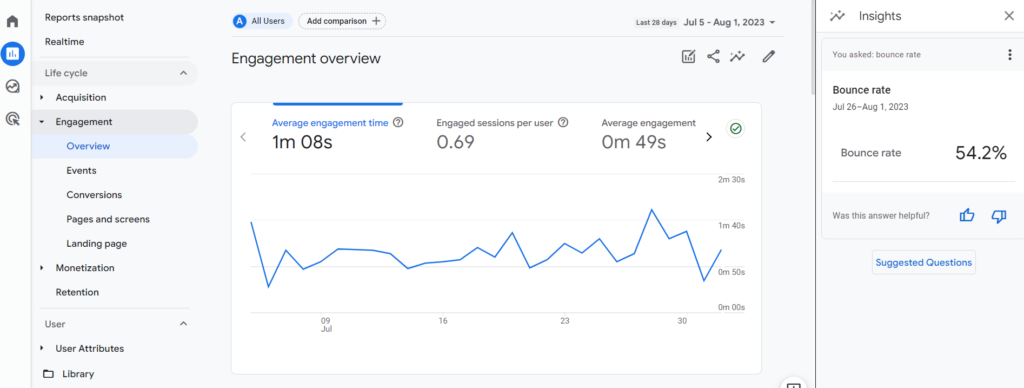
You can also follow a more elaborate method to look up your bounce rate. Also, it’s worth knowing that related to the bounce rate is the ‘Engagement Rate’, which features the opposite i.e., how long people stay on your site.
Implications of the bounce rate metric
We’ve learned what a bounce rate is, but what does it mean for your business? Here are the implications of a low or high bounce rate for your website.
Low bounce rate vs. high bounce rate
Unlike most metrics, you want to have a low bounce rate. This means that fewer people are leaving your site and looking for alternatives.
A high bounce rate is not a good sign, and it means that you have to make changes fast to capture your audience.
What a lower bounce rate indicates
A lower bounce rate means success!
It suggests that visitors find your content valuable, engaging, and relevant to their interests or needs.
They’re not just landing on your website and leaving; they’re sticking around, exploring other pages, and interacting with your content. It could also mean that your call-to-actions are compelling and the visitor journey is smooth on your website.
Pat yourself on the back because this means that your keyword optimization and the website design are key.
As a result, this means more conversions like sales, subscriptions, and so on.
What a higher bounce rate indicates
On the flip side, a higher bounce rate signals many potential issues.
It might mean that:
- Your website is attracting the wrong kind of traffic
- Your keywords aren’t correctly aligned with your content
- Your marketing efforts are reaching an uninterested audience
- An off-putting user experience, such as slow load times, difficult navigation, or poor design
- That your content is not meeting visitor expectations or needs
It’s essential to manage your website’s bounce rate in order to reach your online goals and enhance user experience.
Key bounce rate statistics
It helps to understand what the average bounce rate is to understand what’s normal for your business. Bounce rates vary across industries and even platforms. Here are some statistics for you to consider:
- Overall Average: Across all industries, the average bounce rate is approximately 47%, meaning roughly one in two visitors leave a website before exploring it further.
- Autos & Vehicles Industry: The average bounce rate in the auto & vehicle industry is around 51.96%.
- Finance Industry: The average bounce rate in the finance industry is about 51.71%.
- Sports Industry: The average bounce rate in the sports industry is approximately 51.12%. (Source: CXL)
- Mobile vs. Desktop: Mobile bounce rates are typically 10% to 20% higher than desktop bounce rates.
Next, dive into the advantages of decreasing bounce rates and how it can elevate your website’s performance.
Benefits of lowering your website’s bounce rate
Your bounce rate is a critical signal of your site’s usefulness. When you lower your bounce rate, you get the following benefits.
- Improved Engagement: Making suitable changes to help visitors increases the chances of users engaging with your content and potentially becoming customers.
- Improved Brand Perception: A low bounce rate can be a positive reflection of your brand, as it shows that users find your content relevant and valuable, enhancing their perception of your brand. To further optimize this engagement and solidify your brand’s appeal, consider creating a comprehensive brand refresh guide that aligns your visual identity, messaging, and user experience to resonate better with your target audience.
- Increased Organic Traffic: When users stay longer on your site, search engines notice. They see this as a sign of a high-quality website that can increase your organic search ranking.
- Higher Conversion Rates: The longer users stay on your site, the more likely they are to complete a desired action, such as making a purchase or subscribing to a newsletter, leading to higher conversion rates.
- More Qualified Leads: By keeping users on the site longer, you have more opportunities to convert them into leads.
There are more benefits, but these are the main ones. Now, you’ll learn the precise steps needed to lower your bounce rate.
How to reduce your bounce rate
The following steps are simple but effective. Treat these tips as a list and implement them to see changes soon.
- Improve your page load speed and user experience: Slow load times will drive users away. Invest in the best hosting and use image compression plugins to boost load times.
- Create engaging content and calls-to-action (CTAs): Make them specific and tie your CTAs to a benefit.
- Write relevant content targeting specific keywords and audiences: Ensure your content matches the keywords you’re targeting and meets the user’s intent.
- Use targeted and optimized landing pages for ad campaigns: Your ad images and copy should match the landing page content so users get a consistent experience. Hiring a React.js developer can help you create visually appealing and interactive landing pages that convert.
- Add videos to boost engagement: Videos can significantly increase user engagement, keeping visitors on your site longer.
- Test different page design layouts: Testing different page layouts using templates can help you find the most effective design for user engagement.
- Optimize for mobile devices: A large percentage of users browse on mobile devices. Use responsive themes to keep users on your site.
- Avoid ads and other distractions: Badly designed ads that clutter your web pages will distract and frustrate your readers, sending them away.
- Use popups appropriately: Avoid activating them too early and add ‘exit-intent’ popups which appear only when people are about to leave your site.
- Update your posts regularly: Keeping your content fresh and up-to-date can encourage users to spend more time on your site.
- Delete low-performing posts: Removing content that doesn’t perform well will send powerful signals to search engines and reduce your bounce rate should users find your content outdated.
- Fix Your Navigation: A good navigation system guides users to the information they’re looking for, improving user experience and reducing bounce rate.
- Check your internal links: Ensure all internal links on your site work correctly and lead to relevant, high-quality content that keeps people interested for longer.
With these strategies in mind, you’re well-equipped to reduce your website’s bounce rate. In the next section, we’ll delve into how to analyze the results of your efforts.
How to analyze your bounce rate
You need time and consistent checks to see if your efforts to reduce bounce rates are working. Here’s what you can do.
Track bounce rate on Google Analytics
Create custom reports on GA to feature your bounce rate. You can adjust the timeline to see how your bounce rate changes over time.
You might notice a sudden increase in bounce rate after making changes to your website, this could indicate that your users do not find the changes helpful. Similarly, a decrease could signal that your recent efforts to improve user experience are paying off.
Use heat maps
Heat maps are a fantastic tool to represent user behavior on your website visually. They track clicks, scrolls, and other user interactions, highlighting the areas on your website that receive the most and least attention.
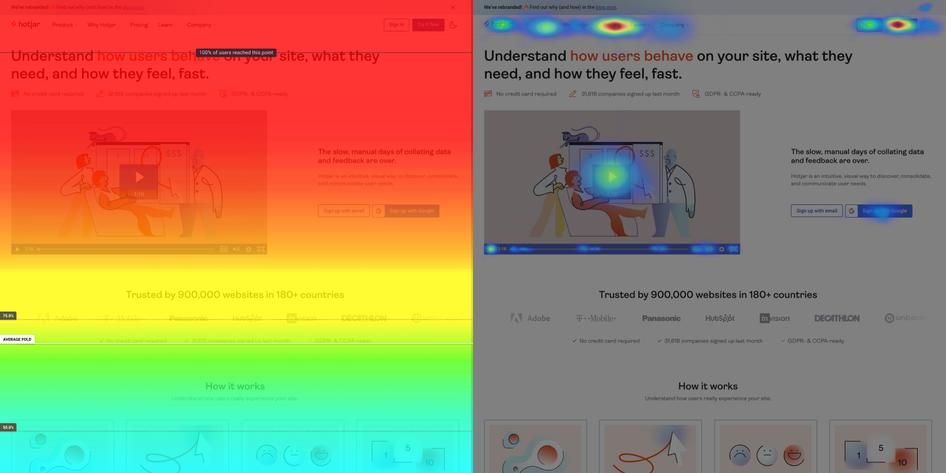
Use heat maps to learn which parts of your site are working. If your heat map shows a lot of interactions with a specific call to action, you can replicate this elsewhere to see if it retains users.
Neal Taparia from Spades.co adds, “Many heat mapping tools offer in-app surveys. You can ask users if they are confused by anything and use those insights to make changes along with your learnings from your heatmap.”
Implement A/B testing
A/B testing, also known as split testing, is where you compare two different versions of a webpage to see which performs better.
You can test anything from headline text, page layout, images, call-to-action text, colors, and so much more. In this way, you can identify which elements of your webpage are most effective in reducing your bounce rate and improving overall user engagement. Remember, even small changes can have a big impact!
Bounce-off to success
Reducing bounce rates takes time and experimentation, but it’s worth it. With the right tools and knowledge, you can improve your site’s performance and increase user engagement. Take action, apply what you’ve learned, and watch your website’s success soar.
Frequently Asked Questions
A good bounce rate will vary across industries but here’s a broad guideline:
– An optimal bounce rate is between 26-40% (Anything below 20% is a tracking error)
– A bounce rate of 40-70% is considered the average
– A poor bounce rate falls within the range of 70-90%
– Anything over 80% is deemed as very bad.
– A very poor bounce rate is anything above 90%
A bounce rate is the percentage of visitors who land on your website and do nothing on the page they entered. So, for example, if your website’s bounce rate is 60%, it means that 60% of your visitors are leaving without navigating to any other page on your site or interacting with any of the elements on your landing page.
You find out the bounce rate by dividing the total number of visitors who only view one page of your website by the overall number of visitors to that page. If your webpage gets 1,000 visitors and 200 of them leave without engaging or exploring others, then the bounce rate for that page would be 20%.



