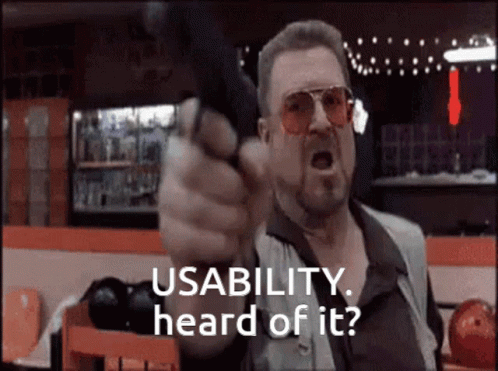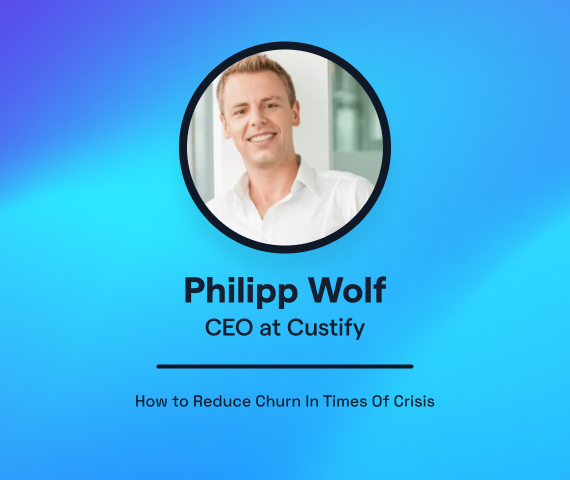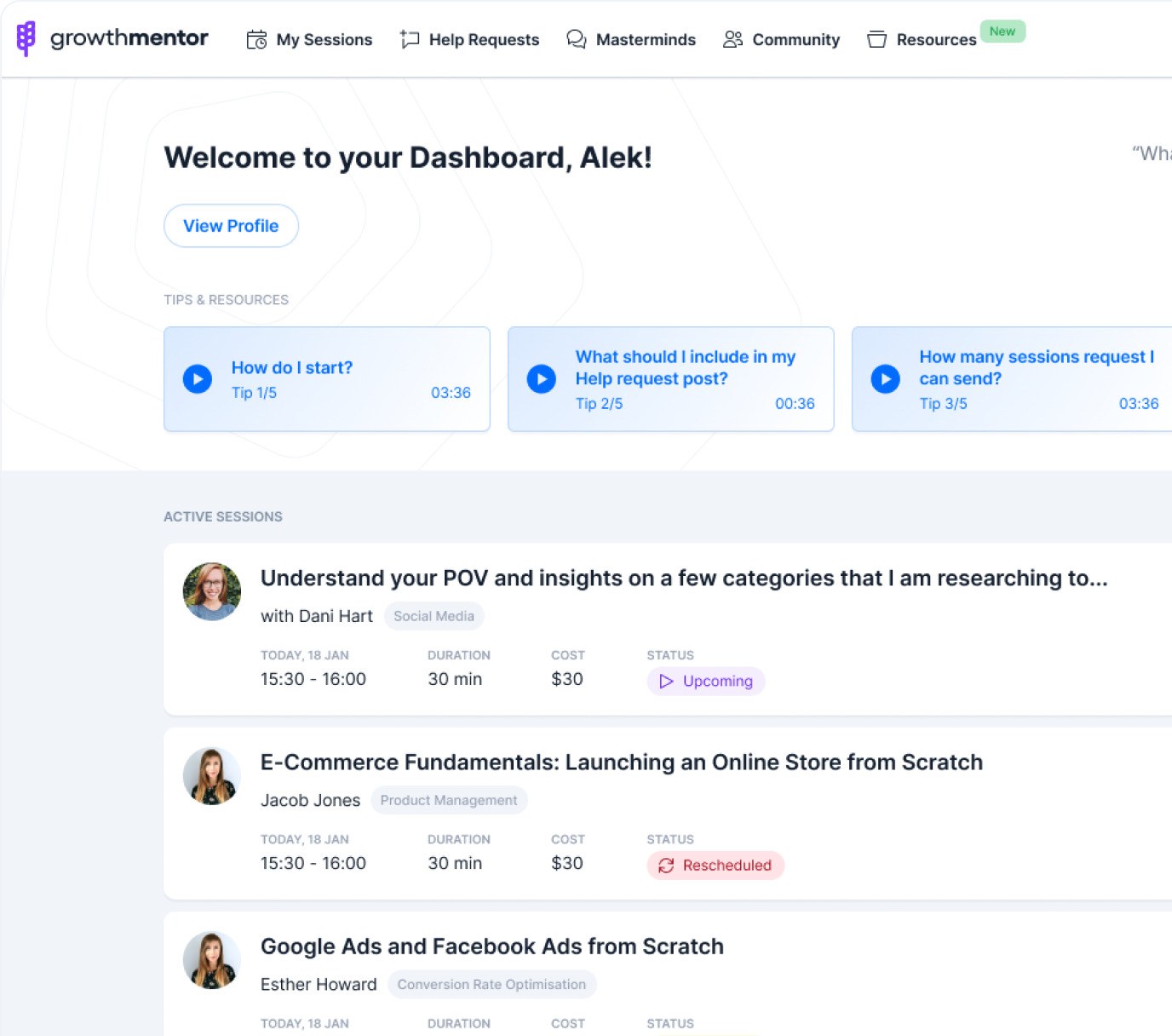UX & UI design for startups: why it’s important & how to begin
UX and UI work hand-in-hand, and many smaller companies have one person who does both.
Working on UX and UI design means using both sides of your brain — the UI is the design and the graphics, and the UX is the logical side.

Haley Stracher, CEO of Iris Design CollaborativeUI design is the creative side, and UX design is the logical side. Both work together to create something useful and beautiful.
But why do startups need to focus on both, and what should they prioritize? Here’s everything you need to know about UX & UI design for startups.
What is UX design?
UX design means user experience and is the foundation for building your product’s interface. User experience makes the product easy, accessible, and enjoyable to use.

Haley Stracher, CEO of Iris Design CollaborativeUser experience is the foundation for the graphics. A great user experience is based on a deep understanding of your target audience and their needs.
Designing a great user experience involves thinking about the ease with which your target audience can use your product. This means how they will get back to the homepage and how each action flows.
If you’ve ever set up a new device, you’ll know what it’s like to be frustrated by poor user experience, for example, when you can’t click the back button if you entered the wrong information.
If it’s beautiful, but not functional or useful, then it doesn’t make an impact on the problem you’re trying to solve. Impactful software is both beautiful and easy to use.
What is UI design?
It’s a company’s branding, colors, graphics, and animations (aka the UI elements).
The term stands for user interface, and it’s more tangible than UX design because it’s the one you can see. A good user interface makes the software look contemporary and beautiful.

Haley Stracher, CEO of Iris Design CollaborativeGreat UI follows a set of rules, it allows enough space for the design to breathe, and uses artistic colors and styling to keep the design simple
UX vs UI
The two go hand-in-hand; you need both to have good software. Maybe your graphics are excellent, but someone can’t enter their password, making them frustrated and abandoning your product.
It’s the same the other way; if you have a fantastic user experience but your design is outdated, it puts people off.

Haley Stracher, CEO of Iris Design CollaborativeBrand strategy and graphics play a big role in giving your company credibility.
Why is UX and UI important for startups?
When you go to developers to start building your product, they will ask you questions about your user flow and how you want your interface to look. Having an idea of these things before developing the product will make the whole process much smoother.

Haley Stracher, CEO of Iris Design CollaborativeA UX/UI designer can be the bedrock after you validate your idea.
When you think about UX and UI before developing the product, you can get a quick prototype running and start your branding (here are 5 key steps to discover the right product to create). You can then use these in your pitch deck to make you appear more professional and increase your chances of funding.
Focusing on the UI from the get-go can help you convey your message better and get the idea across to potential investors.
Sometimes people focus on the idea too much and forget about the brand strategy, making it hard to get to the next level. Other times, founders focus too much on branding but have many holes in the user experience, because they didn’t do any UX research.
Related: It’s not so complicated: Positioning and branding for startups by Marc Meyer
It’s about getting the balance right between the two so customers can use your product seamlessly.
What does successful UX and UI look like?
Successful UX and UI feels easy and looks great.
Your customer comes to your platform and feels like it was built for them. They not only have an easy experience but also resonate with your brand message and keep wanting to return.

Haley Stracher, CEO of Iris Design CollaborativeA great UI/UX design is easy to understand and looks sleek, modern and fun. It’s something other people say ‘wow I want to be a part of that.
Customers want to keep coming back because you’re helping them solve the problem they need solving, which is the UX design.
The UI makes the customer feel good, leaving the platform feeling like they saw something remarkable.
What do UX designers do?
You could describe a UX designer as the bridge between the founder and the development team.
They can speak the same language as the developers and understand the target audience. This understanding enables them to translate the wishes of the sales team or the CEO and clarify what they need from the developers.

Haley Stracher, CEO of Iris Design CollaborativeUX designers and product managers are the bridge between the CEO and the development team, keeping all stakeholders in the loop.
What do UI designers do?
They are the ones who know how things should look; they fill in the colors, the typography, and the font. UI designers can create style guides for the developers so they know how each page should look.

Haley Stracher, CEO of Iris Design CollaborativeYour users should never be confused on what to do next. My biggest advice: Keep your UI simple!
Often in small to medium companies, the UX and UI roles are fulfilled by one person, reducing the communication friction between two people.
How do you get started with UX & UI as a startup?
Here are some ideas to get started with UX and UI design.
How to get started with UX design as a startup?
Come up with a product roadmap, which can be super simple if you organize everything into four categories:
- Must have
- Nice to have
- Delightful
- Can happen later
First, list all of your feature requirements and then place each requirement into one of these buckets. Once you’re done, you can consider your must-haves as your Minimum Viable Product (MVP) and start the design process.

Haley Stracher, CEO of Iris Design CollaborativeDon’t try to fit everything into your MVP. You’ll acquire a lot of tech debt before validating your main idea.
With so many features and ideas it’s hard to know where to start!
Pro tip: Start with a home screen and then work backwards. Then you can get your UX design person to figure out user flows and visualize them with wireframes.
How to get started with UI as a startup?
If you already have the bare bones of your product, your UI designer can make some sample screens and come up with consistent branding across the screens. Then they can work towards creating a style guide.

Haley Stracher, CEO of Iris Design CollaborativeCreating a software style guide at the very beginning helps your app or web platform feel cohesive in look and feel.
How early should you start with UX and UI as a startup?
You should start with UX and UI as early as you can! The second you go into development, you’ll spend so much time and money on redoing it if you don’t get it right the first time.

Haley Stracher, CEO of Iris Design CollaborativeMost people think ‘oh I have an idea, I need to talk to a developer’ when in reality they need to talk to a UI/UX designer.
Right after idea validation, before you go to development, investing some time in UX and UI will save you a lot of time and hassle in the long run.
You could flesh out your UX and UI at an early stage even before idea validation, so you have a prototype to show your customers when you interview them or when you do usability testing.
What’s the cost of UX and UI for a startup?
You can spend anywhere between $5k and $20k during the UX and UI design process, but this investment is worth it if you have something great to show investors. $20k should be the limit for your MVP.

Haley Stracher, CEO of Iris Design CollaborativeLimiting the features and functions of your MVP helps you get to market quicker and begin validating your solution.
Where to hire UX & UI designers?
If you want to find someone to help you with your UX and UI, ask your network, check LinkedIn and use freelance sites.
You can also find people with the right expertise on Growth Mentor.
3 tools for UX and UI design
Getting your ideas out on paper is the most important thing when you want to start mapping out your user journey, even if you are just using Microsoft Paint!

Haley Stracher, CEO of Iris Design CollaborativeSketch it out! Don’t get overburdened or overwhelmed with too many tools. Get your idea on paper however it feels best for you.
Other great tools include Lucid Chart, a virtual whiteboard, great for sketching and visually mapping things out.
Miro and Figma are two slightly more complex tools to help you visualize the user journey.
If you want to the opinion of a UX/UI expert for your startup, start a conversation with one of our mentors.
UX UI Design FAQs
UX is the experience someone has when they use your product. It’s how they navigate your website or app and how easily they complete the actions they came to do.
UI is the user interface and is how your product looks visually. It’s the colors, the font, the text, and the animation. It’s the way using your product makes someone feel.
Without good UX, users will get frustrated and stop using your product. You want to make their life as easy as possible, so it’s a joy for them to use you, and they won’t go to a competitor.
If your branding isn’t consistent across your product, you’ll send out the message that you don’t care. Poor branding makes your product seem less legitimate and trustworthy, and people will think you’re stuck in the past.
UX is how a product functions, and UI is how a product looks.