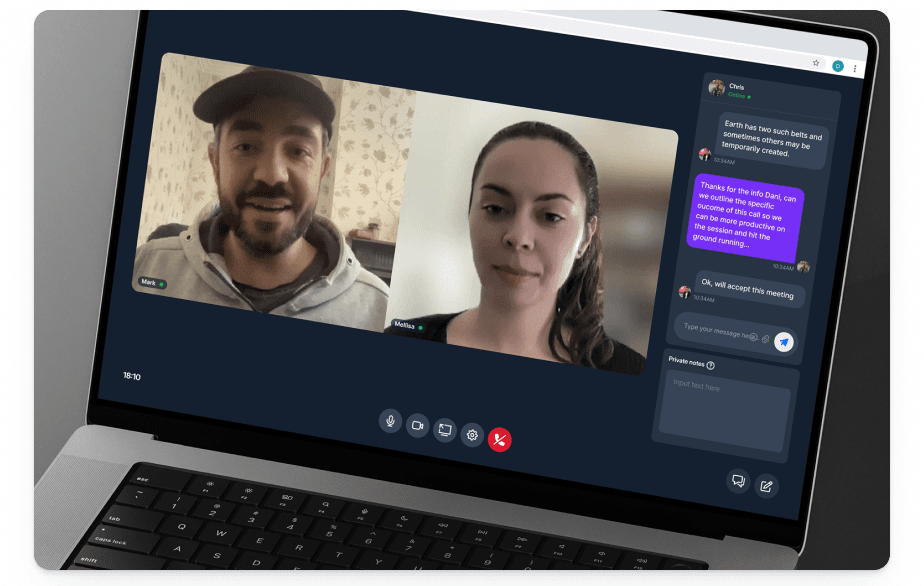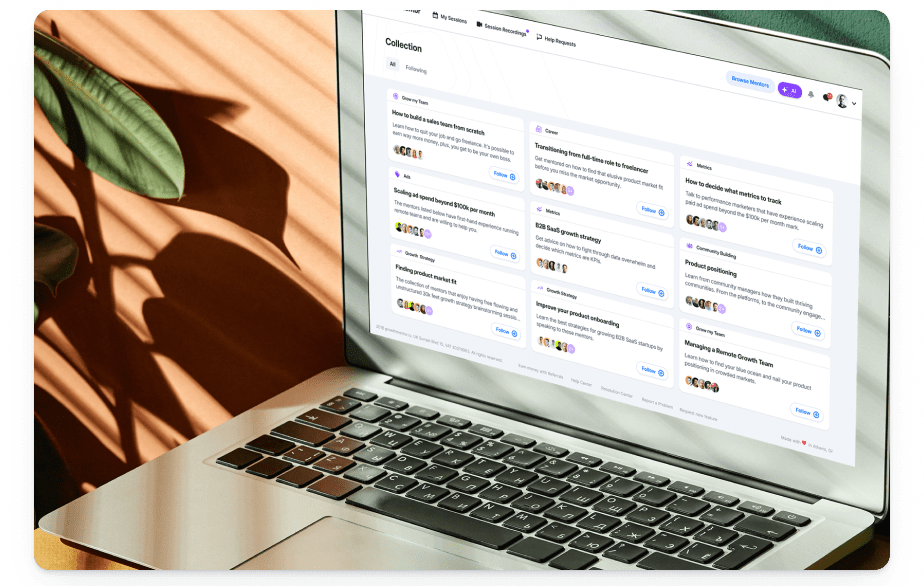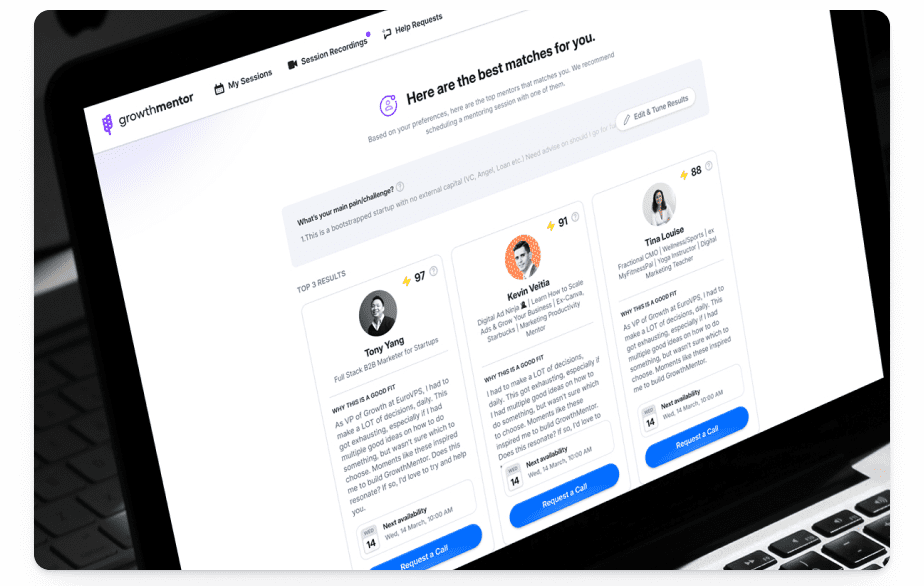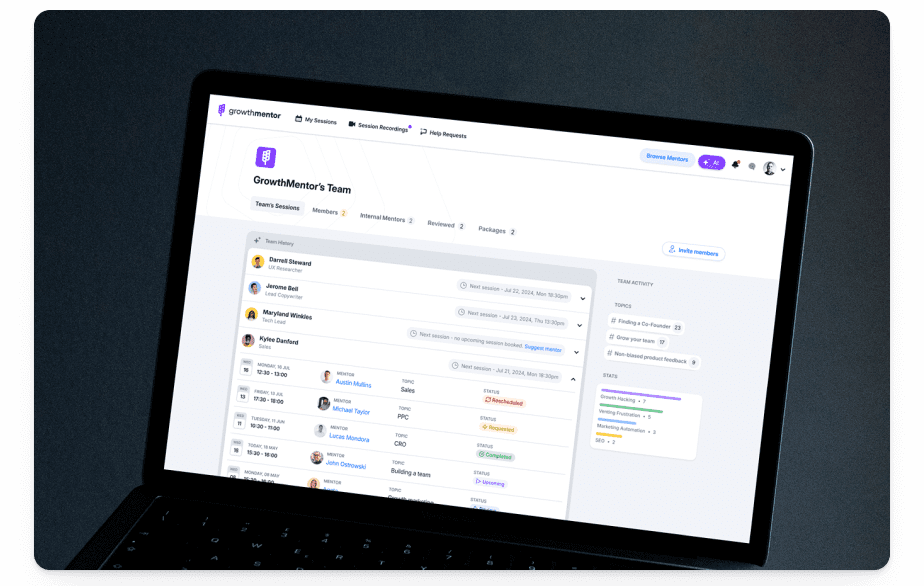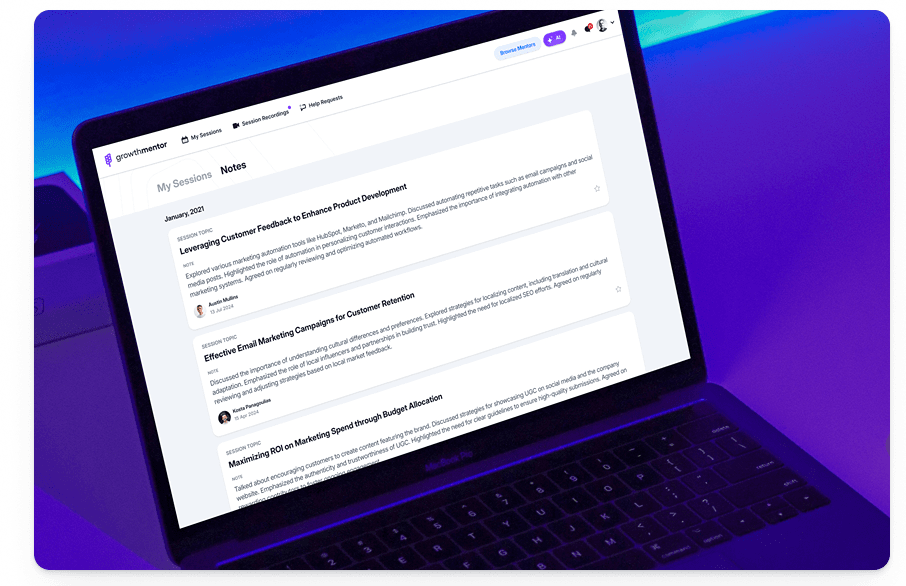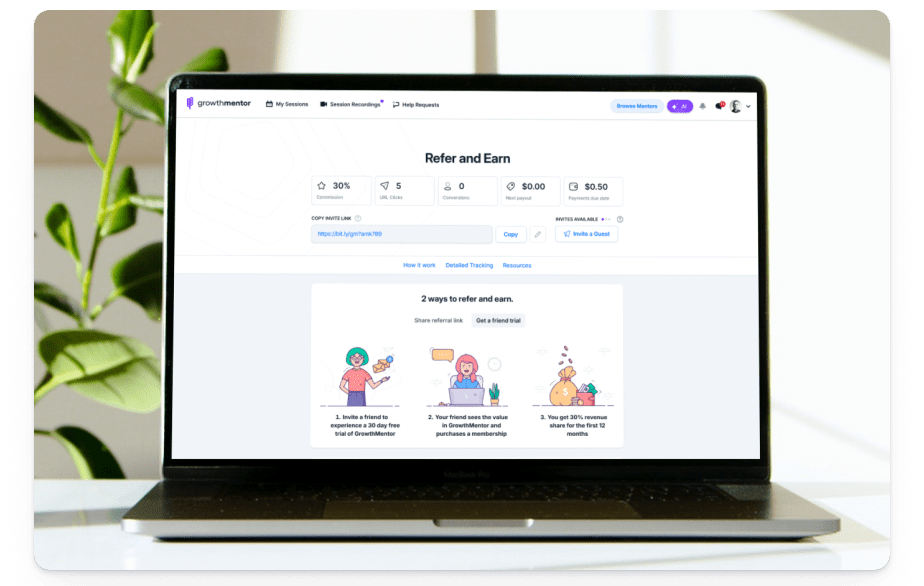“It’s insane how I’m able to hop on Zoom calls with hundreds of experts that work at some seriously impressive companies!”


Speak to mentors who can advise you on GSC
What would you like to get better at today?
Find GSC experts for 1:1 help over a call
Connect with the right people and get unstuck
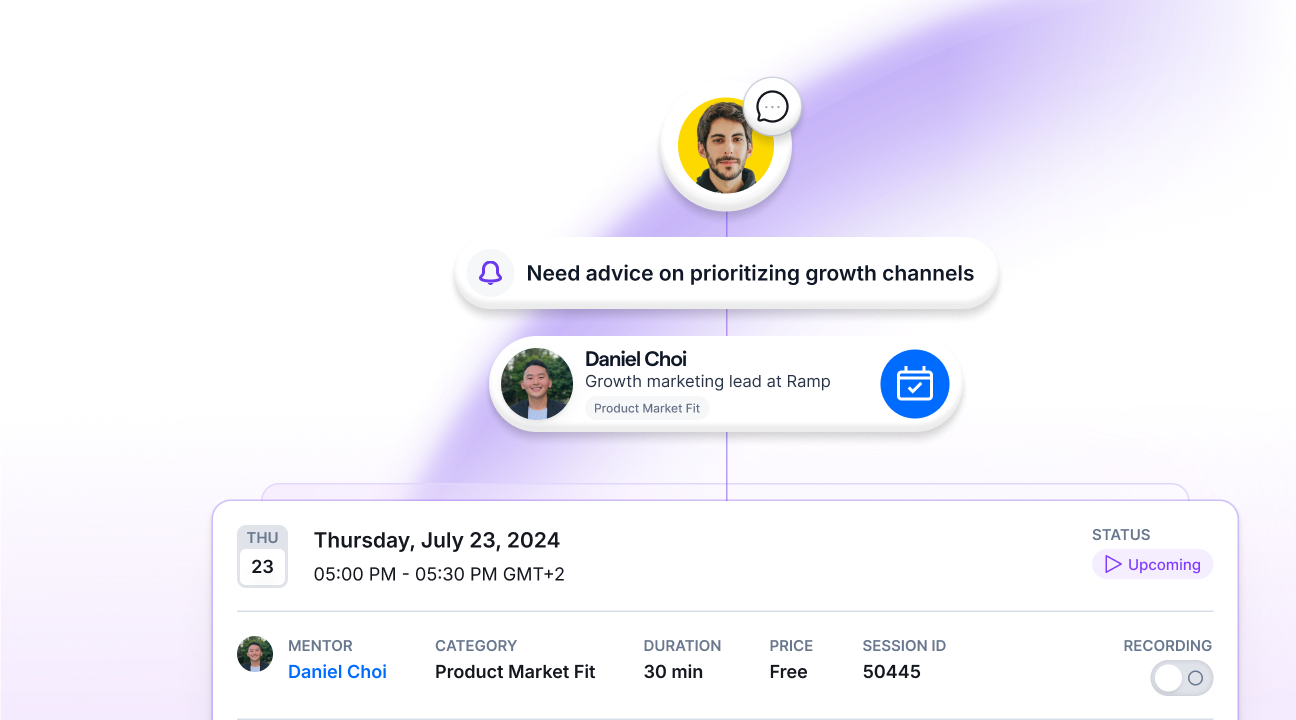
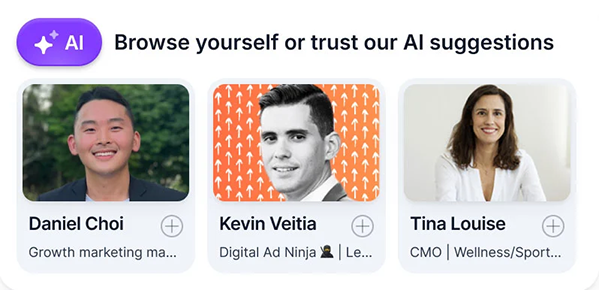
Find your mentor
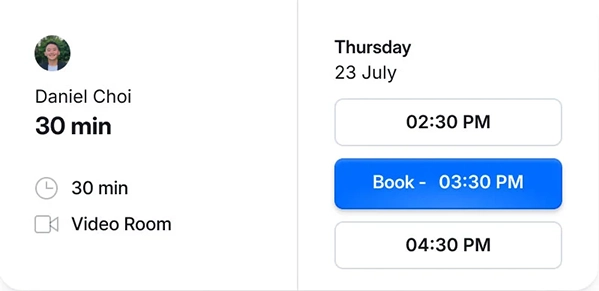
Book a Call

Get unstuck
All your questions about mentorship, answered
Why speak 1:1 with an Google Search Console expert?
Typically, Google Search Console experts charge a high consulting fee if you want them to do the work for you. But our Google Search Console experts are first and foremost, mentors.
This means they work by the “done-with-you” approach, allowing you to learn how to use Google Search Console on your own, eliminating the need for expensive experts or agencies.
Google Search Console mentors will focus on:
- Cost-Effective Expertise and Support: Because mentors are passionate about helping others, they’ll provide you with support and advice for Google Search Console without the steep fees.
- Tailored Guidance: Your mentor will examine your specific situation and provide step-by-step walkthroughs of Google Search Console’s features.
- Actionable Advice: A Google Search Console mentor won’t leave you with a bunch of nonactionable theory. Instead, they’ll walk you through exactly how to start implementing their advice.
What can an Google Search Console expert do for me?
Most Google Search Console mentors have run hundreds of analyses over their careers. Some have even been using Google Search Console since the platform got its start.
These mentors have the real-world experience you need to give your data insights an edge.
With a mentor’s advice, Google Search Console’s functionalities will be less of a black box. You’ll understand what limits your site’s visibility, what can get your pages flagged, and what metrics and queries tend to resonate better with your audience.
For more advanced users, a Google Search Console mentor can walk you through advanced optimization tactics, detailed frameworks to test improvements, and how to manage complex indexing issues. They can even show you examples of their own optimizations so you can learn from them.
So you can get even better insights with less time, testing, and money, regardless of your experience level.
Cost Comparison: Google Search Console Experts vs. GrowthMentor
When it comes to Google Search Console consulting, traditional experts typically charge between $100 to $200 per hour, depending on their level of expertise and reputation. And when you’re already paying for SEO tools, the costs can add up fast, especially for startups who need ongoing support.
In contrast, GrowthMentor offers a much more affordable and flexible solution. For just $99 per month, you get unlimited access to dozens of Google Search Console mentors. This flat monthly fee means you don’t have to worry about hourly rates and dread charges for follow-up calls.
Google Search Console Experts:
- Hourly Rates: Typically range from $100 to $200 per hour, depending on expertise and reputation.
- Total Cost: For multiple sessions, costs can quickly add up, making it expensive for startups and small businesses.
GrowthMentor:
- Monthly Rate: $99 per month for unlimited sessions.
- Flexibility: GrowthMentor also allows you to connect with different mentors, rather than locking you into an exclusive contract with an expert. You can chat with a variety of experts and learn from their perspectives.
By choosing GrowthMentor, you’ll get continuous, tailored guidance from experienced Google Search Console pros, all without the hefty price tag. Which means you have more in your pocket to put towards your SEO efforts instead.
Why should I trust GrowthMentor’s mentors?
Excellent question. After all, the “mentorship” world is full of high-priced consultants, armchair analysts who have never done the work themselves, and outright snake-oil salesmen looking to make a quick buck.
But, there are plenty of experts out there who want to share their experience and knowledge. At GrowthMentor, we’re lucky to have 700+ of those experts.
The secret comes from our vetting process. We not only double-vet all of our mentors so only the top 3% makes it through our process, we also look at their soft skills. Because no one wants a mentor who’s a snob or a jerk.
On top of it, 85% of our mentors don’t charge an extra fee. Why?
The short answer: Because they want to help people.
The long answer is because…
- They enjoy sharing their knowledge
- They learn from their mentees
- They want to be a “force for good” in the business world
- They want to pay it forward
But don’t just trust our word on it. Hear from the mentors themselves.
Join the most uplifting community on the internet
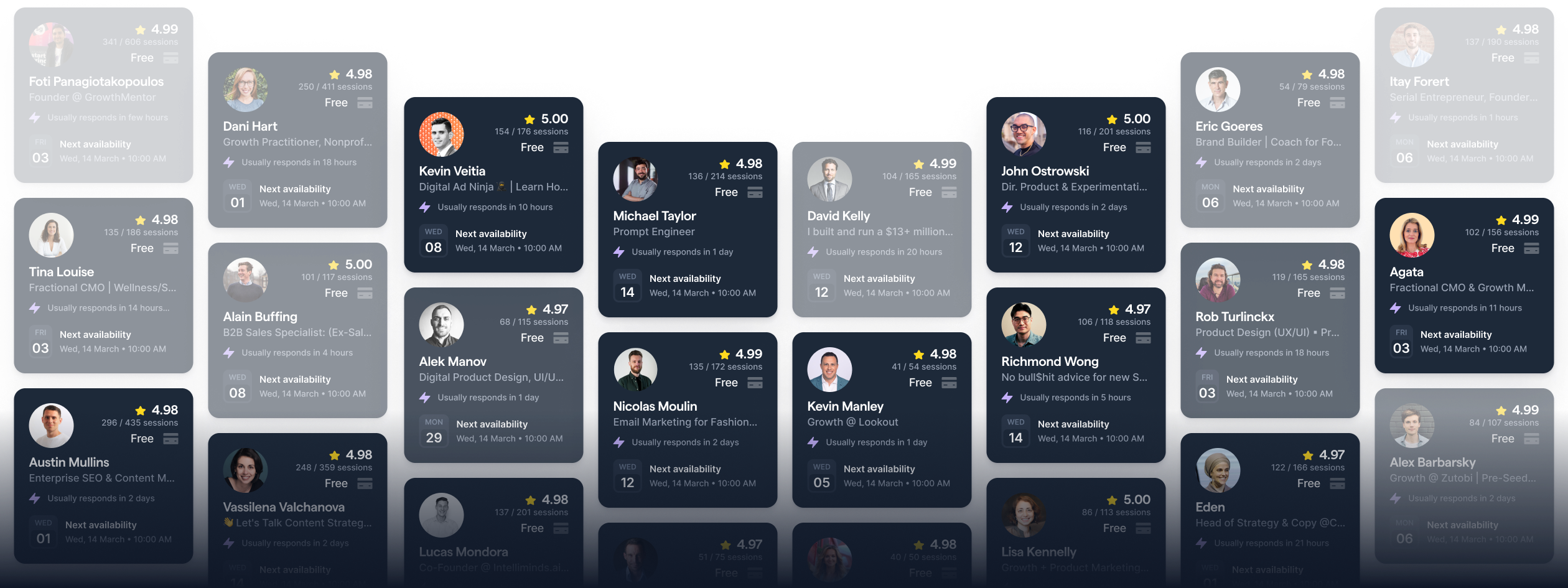
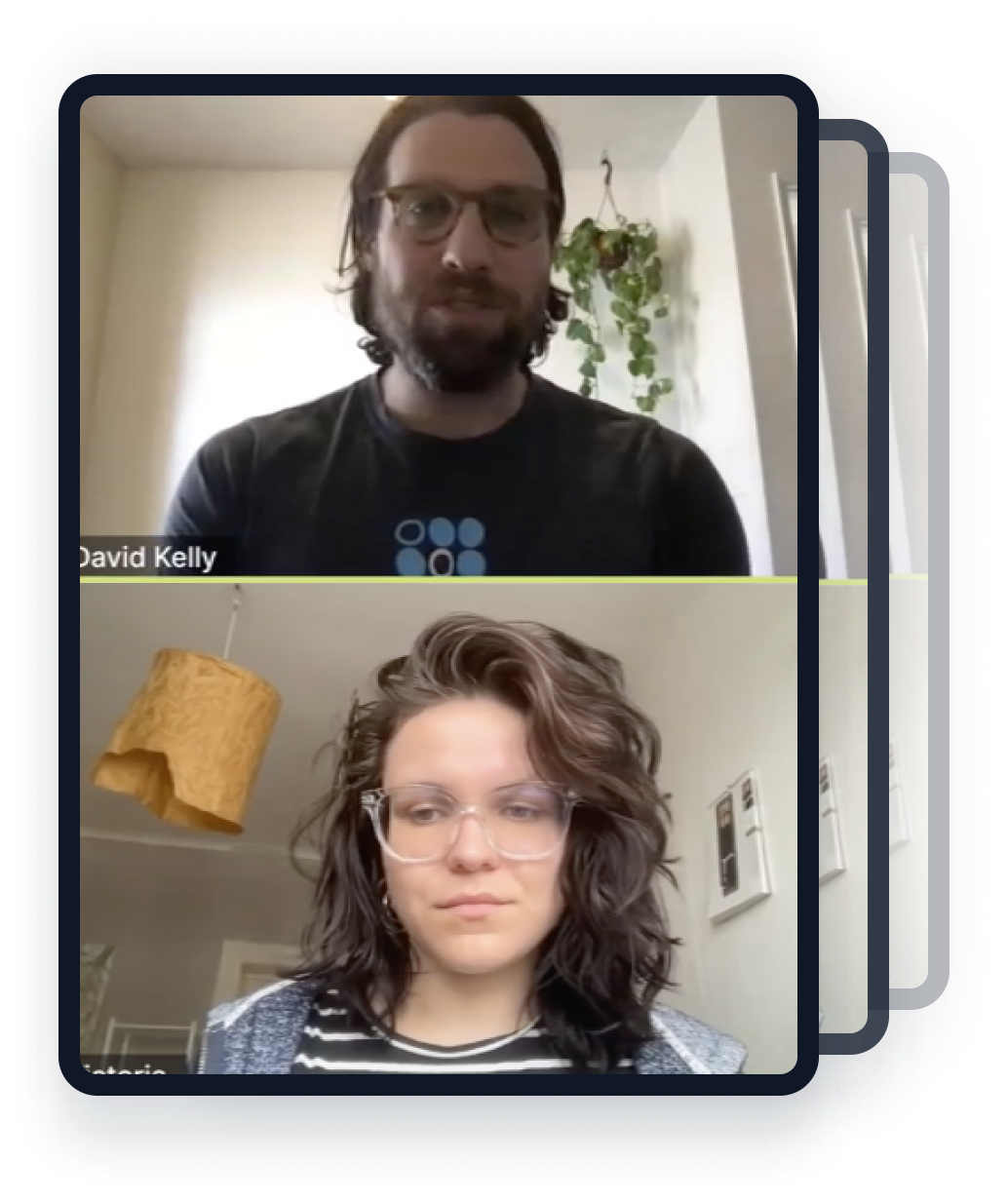

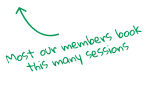









.jpeg)