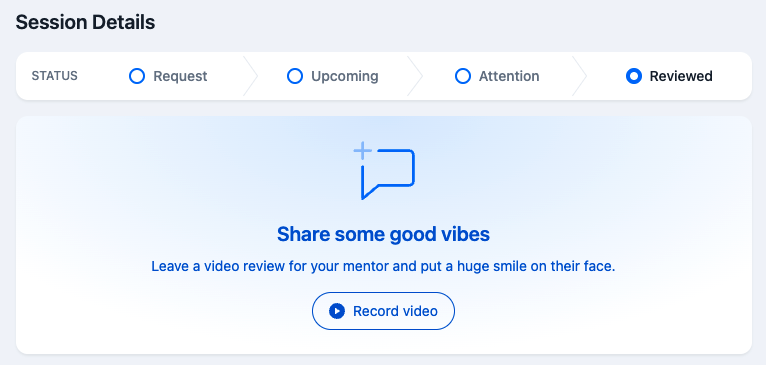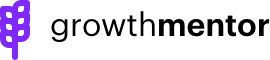Session life-cycle
Requested Status
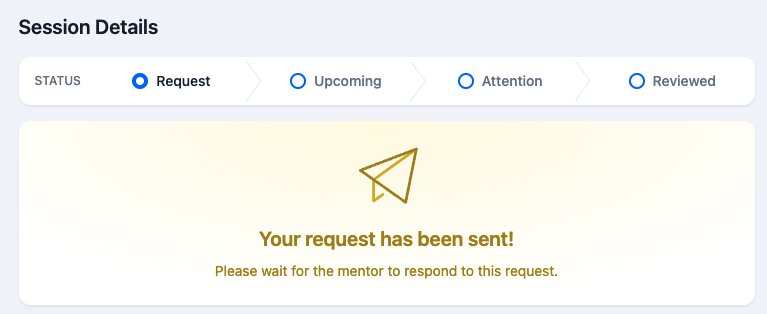
When you request a time with a mentor, you will be notified once they accept it.
Upcoming Status
Upon acceptance, your session moves into the ‘Upcoming’ queue and if your calendar is synced, the session will appear there.
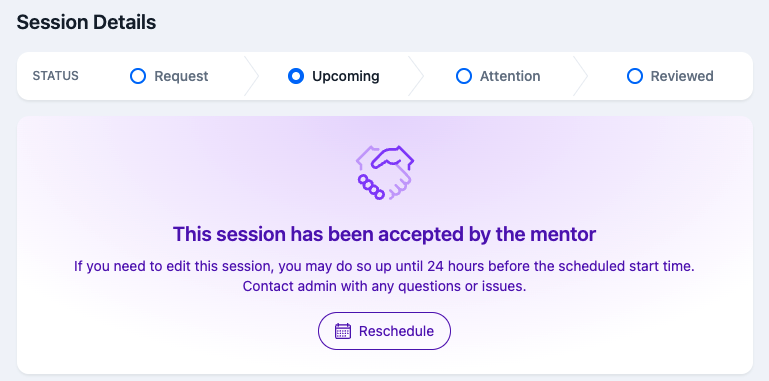
Be ready on time and have the session window open in case there is any issue with the communication method provided by the mentor.
*You can reschedule calls in the system up until 24 hours before the scheduled start time. If it is less than 24 hours and you need to make a change, first message the mentor and then message admin via live chat or [email protected]
Attention Needed Status
Once the a scheduled session’s time is over you will be asked to confirm if the session did indeed take place. You’ll find these sessions in the ‘Needs Attention’ queue.
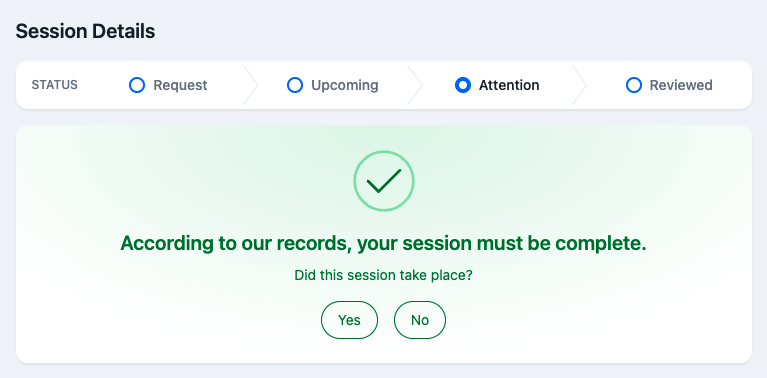
If the session did take place, click yes and then you will review your session.
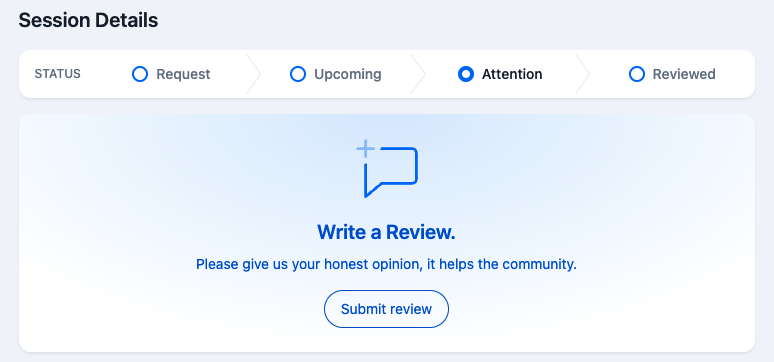
If the session did not take place and you click ‘No’, you will be prompted to leave a message and admin will be notified right away.
Reviewed Status
The ‘Reviewed’ queue is a great place to quickly reconnect with mentors that you have calls with and let them know how things are going.
If you really had a great call, you can record a quick video that we share via social media to give a massive shout-out to the mentor.