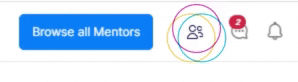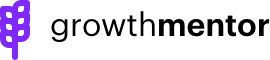Filter other community members and easily connect.
Whether you are looking for something as casual as a brain storming partner or something a bit more serious like a co-founder- we’ve got the tags set up for you to find people with similar interests!
How it works
Search using the filters on on the left hand side of the feed. Click into people’s profiles and if they look like someone you’d like to chat with, send them a message.
Filters
Networking objectives: With this filter you will find different tags than you do on the Mentor Feed. This section is for networking and relationship building outside of the scope of Growth Marketing.
Skills: Get help in a specific area that you are struggling with from another member.
Challenges: Offer to assist others who are in need of help in an area that you are confident with.
Role: Connect with people based on their role.
FAQs
“I need help with a topic found on both the mentor and community filters. Where should I look?”
Both! There are people in both feeds who would be happy to share their experience and help you out. Remember that all of the members in the community are in a similar situation to you – they are working to grow businesses. So you may find someone who just solved the same problem you are facing at this very moment.
“Can I schedule calls with other community members?”
At this time, you can send direct messages and arrange to meet amongst yourselves. We highly encourage this and to leave other members Recommendations if you do connect.
“Can I hide my profile from the community feed?”
Yup! You can control this in your settings. Mentors who you request a call with will always be able to see your profile, but you can opt out of appearing in the community feed if you would like. If you do opt out, you will not be able to use the feed to browse other members or send them direct messages.
“What happens to my profile if I cancel my membership?”
The profile will disappear from the feed, but it will be saved if you ever decide to come back and renew.
“Is my profile visible to the public?”
Nope! Just the mentors and other members can see your profile.
You can adjust the visibility of your profile in your settings.
Community Rules
Start Browsing