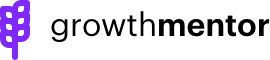When you go to sync your calendar https://app.growthmentor.com/settings/account/nylas_integration the system recognizes the type of email you have used for your account and suggest that as the default sync.
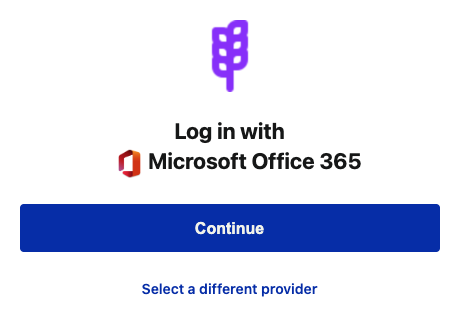
If you would like to use something else, please press ‘Select a different provider’
Here you will see the most common calendar systems with the option to expand even more with ‘See all providers’
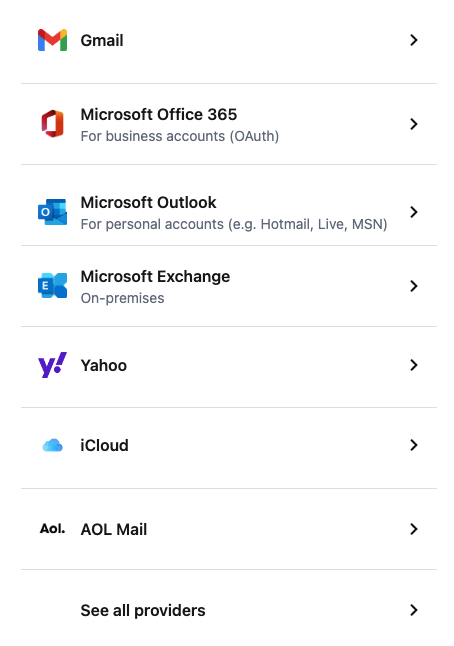
Change existing Sync
If you are already synced and would like to switch, please disconnect your current sync and follow the above instructions.
Hit us up on live chat with any questions 🙂